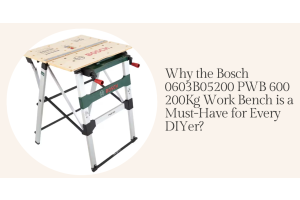How to Fix Common Issues with Wood Planers

Wood planers are must-have tools for woodworkers, enabling them to achieve the desired thickness and smooth finishes. But even if you take good care of them and use them right, annoying problems can pop up. They can mess with your project's quality and your tool's durability. In this comprehensive guide, you'll find how to fix common issues with wood planers with expert insights.
Top 10 Common Issues with Wood Planers and How to Fix Them?
Let's start the action! We'll address and resolve the 10 most common problems that often trip up woodworkers using their planers.
Issue 1: Uneven Planing

Uneven planing means one side of the plank gets thicker than the other. This can cause changes in wood thickness, creating inconsistencies in wood thickness and undermining the quality of your projects.
Why does this issue appear?
The root cause of uneven planing often lies in the misalignment of planer tables. When these tables aren't parallel and level, wood travels unevenly through the planer, resulting in one side receding more planing.
How to fix this issue (step-by-step):
- Check Alignment: Scrutinize the planer tables, ensuring they're parallel and level to create a uniform path for the wood.
- Adjust Table Height: If misalignment exists, adjust table heights accordingly. Employ a level to guarantee perfect parallelism and flatness.
- Test Run: Before planing your actual project, conduct a test run with scrap wood to verify if both sides now receive even planing.
- Fine-tune: Make incremental adjustments as needed to attain uniform planing. Achieving perfect table alignment might involve some trial and error.
- Regular Maintenance: Inspect and maintain the alignment of your planer tables to prevent future uneven planing and ensure consistent results.
Pro Tip:
Invest time in meticulously aligning planer tables for precise, uniform results. Regular maintenance and alignment checks significantly enhance your planer's performance and the quality of your woodworking endeavours.
Issue 2: The Snipe Struggle
Snipe, those pesky deeper cuts at the start and end of boards, can leave your wood with an uneven surface and dampen your project's quality.
Why does this issue appear?
In smaller planers, the culprit is often movement in the cutter head assembly. The infeed roller loses contact as your board exits, causing the head to dip slightly and cut more profoundly at the ends.
How to fix this issue (step-by-step):
- Proper Support: Help your workpiece enter and exit the planer. Roller stands or extension tables ensure consistent support throughout the process.
- Feeding Technique: Feed boards in a continuous stream, one right after the other. This prevents the roller from rolling off and helps maintain consistent pressure, minimising snipe.
- Spacer Bars: If your planer lacks a head-locking mechanism, spacer bars can help. These handy tools, inserted between the planer head and table, stabilise the head and reduce snipe.
- More extended Tables: Choose a planer with fold-down infeed and outfeed tables, or add them to your existing planer. These provide extra support, keeping the board level and stable during planning.
Pro Tip:
Regularly check and adjust your planer table alignment to keep them parallel and level. Proper alignment is crucial in reducing snipe and other planing problems, leading to smoother, more precise woodworking.
Issue 3: Chatter Marks
Chatter marks, those ripples or waves on your planed wood's surface, can be a real buzzkill. Let's figure out why they appear and how to smooth them.
Why does this issue appear?
Chatter marks are often the result of dull or improperly installed knives, pressure bar or chip breaker issues, worn or damaged bearings, or an incorrect feed rate.
How to fix this issue (step-by-step):
- Knife inspection: Check the knives for dullness or damage. Replace them if needed and ensure they're installed correctly and at the right height.
- Chip breaker adjustment: Set the chip breaker close to the knives, with a 1/32" to 1/16" clearance. This supports wood fibres and reduces vibration.
- Pressure bar check: Make sure the pressure bar isn't applying too much pressure, which can also cause chatter marks.
- Bearing maintenance: Ensure the cutterhead bearings are in good condition and properly lubricated.
- Feed rate adjustment: Match the feed rate to the depth of the cut. A slower feed rate usually results in a smoother finish.
Pro Tip:
Use carbon paper to reveal chatter marks on the wood's surface. Evenly spaced marks indicate a problem with the knives, chip breaker, or pressure bar. Random marks might indicate dull knives or an imbalanced cutter head.
Issue 4: Tearout

Tearout those jagged edges and missing chunks on your planed wood can turn a smooth finish into a rough nightmare. Let's explore how to tame this wood-wrecking beast.
Why does this issue appear?
Tear Outs can occur due to dull or improperly installed planer knives that snag wood fibres. An incorrect chip breaker setting can also contribute, as it won't correctly support the wood fibres.
Taking intense cuts can overwhelm the wood and lead to tear out, as can planing against the grain direction.
How to fix this issue (step-by-step):
- Knife inspection: Sharpen or replace dull knives and ensure they're installed correctly.
- Chip breaker adjustment: Set the chip breaker close to the knives for optimal wood fibre support, with a 1/32" to 1/16" clearance.
- Depth of cut reduction: Reduce the depth of cut to a maximum of 1/16" per pass to ease the wood's stress.
- Feed direction change: Feed the wood with the grain to minimise tear-out.
Pro Tip:
Always maintain sharp knives and adequately adjust the chip breaker to prevent tear-out. Consider using sacrificial boards at your workpiece's beginning and end to reduce snipe and tearout.
Issue 5: Planer Burn Marks
Planer burn marks, those unsightly dark scorches on your wood's surface, result from excessive friction and heat. Let's uncover the causes and learn to eliminate them.
Why does this issue appear?
Several factors, including dull or damaged blades, excessive depth of cut, inconsistent feeding, and dirty or worn feed rollers can cause planer burn marks.
How to fix this issue (step-by-step):
- Blade Maintenance: Replace or sharpen any dull or damaged blades to ensure smooth cutting and reduce friction.
- Shallow Cuts: Take lighter passes, removing no more than 1/32" of material at a time, especially with harder woods.
- Clean Feed Rollers: Unplug the planer, raise the cutter head, and clean the feed rollers with mineral spirits and a shop cloth to remove debris.
- Consistent Feeding: Ensure the workpiece is well-supported as it enters and exits the planer to maintain a steady feed rate.
Pro Tip:
Lightly misting the wood with water before planing can help reduce static buildup and improve chip ejection, which can minimise burn marks.
Issue 6: Feeding Issues
Feeding issues, where boards get stuck or don't feed smoothly through the planer, can disrupt your workflow and compromise the quality of your finished wood. Let's tackle this problem head-on.
Why does this issue appear?
Several factors can lead to feeding issues, including built-up sawdust on the feed rollers, insufficient lubrication on the planer bed, and misaligned or worn-out rollers.
How to fix this issue (step-by-step):
- Clean Feed Rollers: Regularly remove sawdust buildup from the feed rollers using a soft brush or cloth. This prevents friction and ensures smooth operation.
- Wax the Planer Bed: Apply a high-quality table lubricant like Wax-A-Glide to the planer bed. This reduces friction and makes feeding easier.
Pro Tip:
Regular maintenance is vital. Clean the feed rollers and wax the planer bed after each use. Check roller alignment and replace worn-out rollers to maintain smooth operation.
Issue 7: Overheating
Overheating, where the motor runs hot or even burns out, is a common issue with wood planers, especially when overworked or under-lubricated. Let's tackle this problem to keep your planer cool and running smoothly.
Why does this issue appear?
Overheating typically occurs when the planer is used for extended periods without proper maintenance, leading to increased friction and heat buildup. Insufficient lubrication also reduces motor efficiency and increases the risk of damage.
How to fix this issue (step-by-step):
- Cool Down: Before troubleshooting, allow the planer to cool completely to prevent further damage.
- Check Lubrication: Ensure the lubrication system functions correctly and all components are in good condition. Replace any worn or damaged parts.
- Clean Thoroughly: Remove debris and dust from the planer, paying particular attention to the motor and lubrication areas.
- Adjust Settings: Reduce the load on the motor by adjusting the depth of cut or planer speed.
- Replace Parts: If necessary, replace the motor or damaged lubrication components, following the manufacturer's instructions.
Pro Tip:
Regular maintenance is vital in preventing overheating. Follow the manufacturer's guidelines for lubrication and cleaning, and perform routine checks to catch potential problems early.
Issue 8: Chip Ejection Problems
Chip ejection problems, where your planer struggles to clear wood chips, can leave unsightly marks on your finished surface. Let's delve into why this happens and how to restore smooth planing.
Why does this issue appear?
Chip ejection issues often stem from inadequate airflow and chip extraction. When your planer can't efficiently remove wood chips, they accumulate and mar the wood surface. This problem can worsen with insufficient dust collection, clogged filters, or weak suction power.
How to fix this issue (step-by-step):
- Optimise Airflow: Ensure your dust collection system is in top shape with no blockages in the ductwork or filters. Verify that the suction power can handle the chip volume your planer produces.
- Clean the Chip Ejection System: Regularly clean the ducts and vents of your planer's chip ejection system to ensure efficient chip removal.
- Pre-Planing Mist: Lightly misting the wood with distilled water before planing can help raise the grain, making it easier for the planer to cut and reducing the risk of chip ejection.
- Adjust Planer Settings: If your planer has adjustable chip ejection settings, ensure they're optimised. For specific guidance, refer to your planer's manual.
Pro Tip:
Regular maintenance of your planer's chip ejection system and ensuring proper airflow are crucial to preventing chip ejection problems. Misting the wood before planing further enhances the process and helps avoid those pesky marks.
Issue 9: Dull Knives

Dull knives are a common wood planer woe. They lead to reduced cutting performance and potentially trigger other issues like uneven snipe, chatter marks, and tearout. Let's sharpen our understanding of this problem and how to fix it.
Why does this issue appear?
Dull knives can result from heavy wood planer use, mishandling during blade changes, or the type of wood being planed. They might be misaligned or worn out from repeated sharpening or use.
How to fix this issue (step-by-step):
- Inspect the Knives: Regularly check for signs of dullness, such as reduced cutting performance, increased noise, or uneven cuts.
- Sharpen the Knives: If your knives are slightly dull, sharpen them according to the manufacturer's instructions or seek professional help. This can involve a knife sharpener or specialised grinding with coolant.
- Replace the Knives: Replace them with new ones when severely worn or damaged. Replacement frequency depends on use and wood type, with hardwoods like teak requiring more frequent changes.
Pro Tip:
Sharp knives are essential for optimal planer performance. Regular sharpening or replacement prevents issues like uneven snipe, chatter marks, and tear out, ensuring smoother, more precise cuts.
Issue 10: Excessive Shaking During Operation
Excessive vibration or shaking during planer operation is a common problem that can mar your workpiece and shorten the lifespan of your machine. Let's uncover the causes and learn how to restore smooth operation.
Why does this issue appear?
Vibration can stem from various factors, including an unlevel or unstable surface, loose fasteners or components, and worn or damaged internal parts like bearings.
How to fix this issue (step-by-step):
- Level and Stable Surface: Ensure your planer is placed on a level and stable surface. If necessary, use shims or adjust levelling feet.
- Tighten Fasteners: Check all bolts and screws for tightness, using the appropriate tools to secure any loose components.
- Inspect Internal Parts: Examine the planer's bearings and other internal parts for wear or damage. Replace any worn-out components.
- Seek Professional Help: If the vibration persists, consult the manufacturer's instructions or seek professional assistance for further troubleshooting and repair.
Pro Tip:
You can prevent excessive vibration and other problems by maintaining your planer regularly, including cleaning, lubricating, and checking for loose components.
Final Words
Troubleshooting common wood planer issues is vital to achieving woodworking excellence. Understanding the root causes and applying the proper fixes ensures high-quality results and prolongs your equipment's lifespan.
Invest in quality tools from FEPY, your one-stop shop for construction materials and equipment. Compare top brands and find the perfect planer for your needs. Enable notifications to snag exclusive deals and elevate your woodworking projects to new heights.